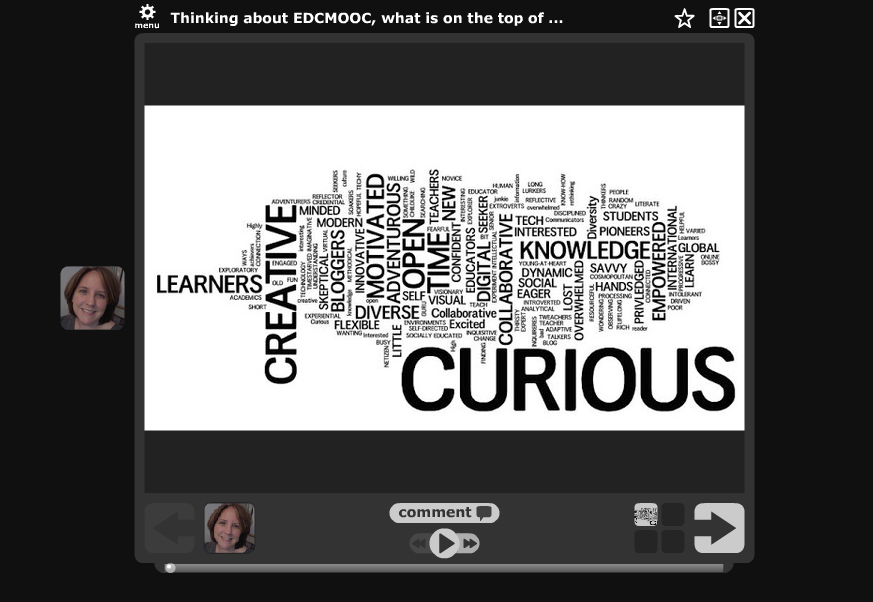I am about ready to start another Collaborative Exploration (CE) cycle as this week’s Creativity, Innovation and Change MOOCs (CICMOOC) considers “resistance.” The October CE will focus on stories and story-telling as mechanisms to scaffold creative learning. The interesting thing about the CICMOOC’s call to “listen to the resistance” is this compliments the practice of extending and developing thinking in the CE. This is a process by which others respond to your thinking and ideas with suggestions you may not have considered.
I am about ready to start another Collaborative Exploration (CE) cycle as this week’s Creativity, Innovation and Change MOOCs (CICMOOC) considers “resistance.” The October CE will focus on stories and story-telling as mechanisms to scaffold creative learning. The interesting thing about the CICMOOC’s call to “listen to the resistance” is this compliments the practice of extending and developing thinking in the CE. This is a process by which others respond to your thinking and ideas with suggestions you may not have considered.
Stories and story-telling are one possible way in which thinking may be challenged. I know I have looked to stories — in the form of books, movies, the experiences of others — to help me resolve tensions and conflict. But I wonder if stories of resistance, tension, and conflict can in themselves be productive forces? Just as we need our supportive community to empathize and listen, we also need challenge, pushing and resisted to grow. I know this to be true from my own research in youth development settings.
As I ask a couple of friends to resist me in one of my goals, by rafting their negative narratives, I am interested to see if my attempt to dispute and craft an alternative narrative will allow me to create a more solid belief in my own ability to succeed. I guess I will see 🙂